Beautiful Plants For Your Interior
How Safe Are Smart Locks? A Detailed Look at Security and Risks

How safe are smart locks? Smart locks have gained popularity due to their convenience and compatibility with modern home automation systems. However, smart lock safety concerns have also risen as more households adopt these devices. This post explores whether smart locks are secure, what risks they pose, and how to choose a secure model.
While smart locks offer several advantages over traditional mechanical locks, smart lock vulnerabilities and potential risks of smart locks should be carefully considered. These devices rely on wireless communication, apps, and sometimes cloud connectivity, all of which can be exploited if not properly secured.
How Safe Are Smart Locks? Check out the video.
Core Security Features
Most modern smart locks employ advanced encryption protocols, such as AES 128-bit or AES 256-bit, to protect communication and stored data from interception. To add another layer of security, some models support two-factor authentication, requiring a secondary form of verification like a ‘biometric scan’ or ‘code entry’ through an app. Smart locks also typically feature ‘tamper alerts’ that notify homeowners if someone attempts to force or remove the lock. Additionally, ‘access logs’ track every unlock event, recording the time and identity of the person who accessed the lock, offering transparency and auditability.

How Safe Are Smart Locks: A Modern smart lock on a door being accessed by a smartphone
Can Smart Locks Be Hacked?
Like any connected device, smart locks can be susceptible to hacking, leading many to ask, can smart locks be hacked? And how can these risks be mitigated? There have been instances where poorly secured models were compromised using signal interception, weak app security, or default login credentials.
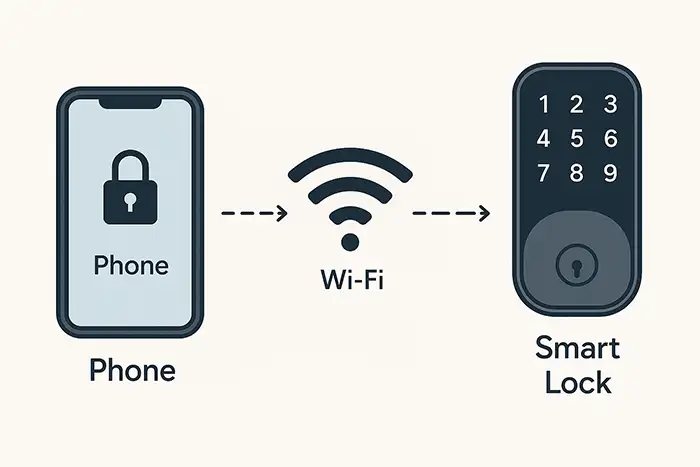
How Safe Are Smart Locks: Diagram of smart lock communication with phone and Wi-Fi
For example, replay attacks (where a hacker captures and reuses data packets) can occur in Bluetooth models lacking encryption. Wi-Fi-enabled locks may also become targets if the user’s home network is not properly secured.
The Role of Encryption
Modern smart locks use encrypted communication protocols such as AES (Advanced Encryption Standard) and SSL to secure data, an essential layer of smart lock encryption that protects against cyber intrusion. This encryption ensures that even if data is intercepted, it cannot be interpreted without a decryption key.
Better-quality smart locks also offer two-factor authentication and tamper detection, which provide additional safeguards. If you’re evaluating a device, always confirm that it supports up-to-date encryption standards.
Physical Security Considerations
It’s not just digital threats; how secure a smart lock is also depends on its physical integrity. Budget models may be more vulnerable to traditional break-in methods like brute force, lock bumping, or bypassing the latch mechanism. Look for locks with high-grade metal housings and certifications such as BS EN 1303 or TS007 in the UK, which indicate physical resilience.
Firmware and Software Risks
Many smart lock safety concerns arise from outdated software. Manufacturers regularly release firmware updates to fix security bugs, but users often neglect these updates. A smart lock with a lapse in updates can quickly become a liability.
Some devices lack long-term manufacturer support, so opt for brands with a reputation for issuing regular patches. Smart lock vulnerabilities due to outdated firmware are preventable with responsible ownership.
Smart Locks and Data Privacy
Privacy is another dimension of smart lock security. Many locks store access logs and usage data either locally or in the cloud. If this data is not encrypted or handled with care, it can expose personal habits, entry/exit routines, or even allow location tracking.
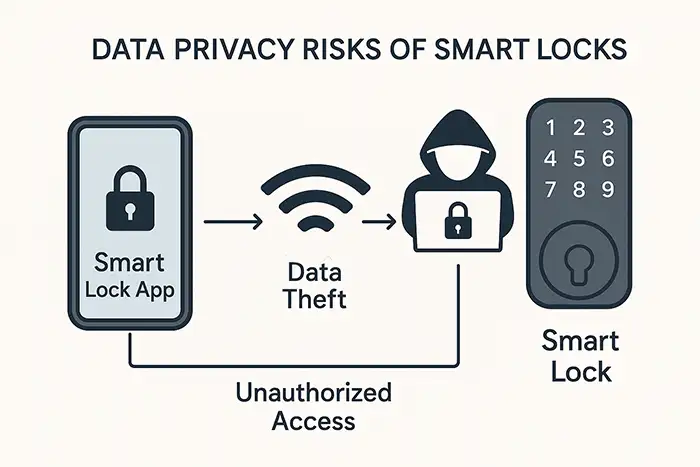
How Safe Are Smart Locks: A Graphic showing data privacy risks of smart locks.
Opt for smart locks that clearly disclose their data storage policies and offer local storage or encrypted cloud backups. UK users should also ensure the manufacturer complies with GDPR regulations.
Manufacturer Reputation Matters
Some manufacturers cut corners on encryption and security protocols to lower costs. When choosing a smart lock, research independent reviews and security audits. Brands like Yale, Ultion, and Nuki typically offer more robust security than generic off-brand models.
Additionally, check if the product is compatible with secure third-party platforms like Apple HomeKit or Samsung SmartThings (apps), which enforce minimum security standards.
Smart Locks and Insurance
In the UK, some home insurance providers may have specific stipulations about smart locks. A lock without a physical key override or lacking British Standard certification may invalidate your policy. Always verify with your insurer if the lock model meets their security criteria.
Tips to Maximise Smart Lock Safety
To mitigate the risks of smart locks, follow these best practices:
- Use strong, unique passwords for your smart lock app and associated cloud accounts.
- Enable two-factor authentication whenever available.
- Regularly update firmware to patch known vulnerabilities.
- Secure your home Wi-Fi network with WPA3 encryption and a strong router password.
- Avoid cheap, uncertified models that lack proper encryption or quality control.
- Keep backup access available (e.g., physical key or 9V battery emergency port).
Tips for Choosing a Safe Smart Lock
Start by choosing models from well-established, reputable brands such as Yale, Nuki, Schlage, or August, which have proven reliability and user support. Look for UK-specific certifications, such as the BSI Kitemark or Sold Secure, which confirm the product meets national safety standards.
Confirm that the lock’s manufacturer offers ongoing firmware updates to protect against emerging threats. Finally, if your home network is inconsistent or vulnerable, avoid relying solely on Wi-Fi-enabled models and consider those with Bluetooth fall-back capabilities for added reliability.
Final Thoughts: Are Smart Locks Safe?
In short, yes, smart locks are safe when used properly, sourced from reputable brands, and maintained with regular updates and good digital hygiene. No system is completely immune to intrusion, but the level of smart lock safety is high enough to be a reliable upgrade over conventional keys, especially when part of a broader home security strategy which includes video doorbells, cameras and alarms.
Related posts:
- Smart Locks: The Future of Home Security
- Smart Locks for UK Multi-Point Doors
- Best Smart Locks for Rental Properties
These articles will delve deeper into specific topics related to smart locks.
FAQ’s
Do smart locks work without a smartphone?
Yes, many smart locks offer multiple access methods besides smartphones. These can include PIN keypads, fingerprint readers, physical keys, fobs, or even voice control via smart assistants like Alexa or Google Assistant. This flexibility makes them accessible even if your phone is lost or out of battery.
Are smart locks more secure than traditional locks in the UK?
Smart locks can offer equal or greater security than traditional locks if they meet relevant UK standards. Look for models that are BS 8621 or BS EN 1303 certified, or approved by Secured by Design (the official UK police security initiative). These locks combine strong physical resistance with digital features like encryption, audit trails, and remote control—offering both convenience and compliance with UK insurance expectations.
What happens if the smart lock loses power or the internet is down?
Most smart locks include fallback options: physical keys, Bluetooth-only entry, USB‑C ports or 9V terminals for emergency power, and local unlocking methods like fingerprint or keypad—even without Wi‑Fi.
Can I give someone temporary access with a smart lock?
Yes, one of the key advantages of smart locks is the ability to grant temporary or scheduled access to guests, cleaners, or delivery drivers. Access can be sent via mobile app, PIN code, or virtual key and revoked at any time—eliminating the need to copy or collect physical keys.
